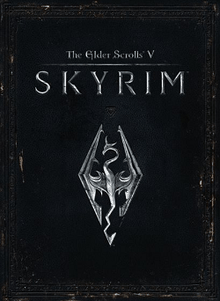Charles has been writing about games for years and playing…
It’s a no-brainer: If you want to play video games, you need a strong graphics card for PC or Laptop. While your RAM, CPU, motherboard, and hard-disc are still really important, your GPU is the single most important factor when it comes to determining your PC’s gaming performance. And whether you are changing your current one or building a new PC from the ground, choosing one suited for your goals and budget can be a difficult task given the sheer amount of models available today.

Table of Contents
ToggleWhat to look for when choosing a graphics card?
First off, there are two main graphics processor manufacturers in the world right now: AMD and Nvidia. They do the same job and usually go hand to hand in regards to performance, but there are differences in the different price ranges (at least at the moment).
Currently, Nvidia is dominant on the high-end market but AMD provides a better value on the mid-range. On budget choices, they are neck and neck hence we have mentioned some best graphics card for the money.
That leads us to our next problem: Are you just changing your GPU or are you building a new PC?
If you are changing your GPU, your choices will be limited depending on your other equipment. If you have a FreeSync monitor, it will be much wiser to change to an AMD GPU. If your CPU and RAM cannot support it, buying a high-end graphics processor will not make sense, so on and so forth. However, if you are building a new PC, thing get complicated and we are here to help you choose.
[amazon box=”B07417FZS6,B079LT39Z7,B076RCTXGX,B01IPVSLTC,B06Y66K3XD,B072VH8NR5,B01MF7EQJZ” template=”table”]Best High-End Graphics Cards
Nvidia GeForce GTX 1080 Ti [Best Nvidia Graphic Card]
I do not think any discussion is needed when you are talking about the fastest graphics card in the world: Nvidia GeForce GTX 1080 Ti. When it comes to gaming performance, there is simply no other GPU that matches or surpasses the 1080 Ti. Its throne got only stronger after the rather-disappointing launch of AMD’s Vega 64. If you want to play the latest games on 4K at 60 fps, there is simply no other choice you can go for. Till now this is the Most Expensive Graphics Card.
Of course, its strengths are also its weaknesses. In order to effectively utilize a monster like 1080 Ti, you need a really powerful system and at least a 1440p monitor. Considering it can easily handle 4K, a 4K monitor can be an even better option. Meaning, a 1080 Ti demands a lot of money from you. Even if that is not a problem and you just want the best possible, at the time this article is being written, the reveal of GTX 1180 is really close, so waiting for that may be a smarter idea if you want the absolute best.
Features:
- GPU Cores: 3584
- Base Clock: 1480MHz
- Boost Clock: 1582MHz
- TFLOPS: 11.3
- Memory: 11GB GDDR5X
- Memory Clock: 11Gbps
- Memory Bandwidth: 484GB/s
AMD Radeon RX Vega 56
If you are an AMD fan or you already have a great FreeSync monitor, AMD Radeon RX Vega 56 is the best choice you have. Sure, Vega 64 is slightly faster but it is not as much as to justify the price gap. That said, if you expect a 1080 Ti performance from this card, you will be disappointed. Of course, this is not a con since there is a $200 price gap between the two but the fact that AMD’s flagship GPU Vega 64 failed to beat even the old 1080 -let alone 1080 Ti- is a disappointing fact.
Vega 56 more of an equivalent to 1070 Ti more than to 1080. It is considerably faster than 1070 and provides an excellent 1440p gaming experience. However, when compared to 1070 Ti, it is more expensive, consumes more power and performs slightly worse, so if you are building a completely new PC, 1070 Ti is the superior one in this match-up.
Features:
- GPU cores: 3584
- Base Clock: 1156MHz
- Boost Clock: 1471MHz
- TFLOPS: 10.5
- Memory: 8GB HBM2
- Memory Clock: 1.6Gbps
- Memory Bandwidth: 410GB/s
Nvidia GeForce GTX 1070 Ti
If you are not worried about the upcoming reveal of GTX 1100 series, 1070 Ti probably has the best price/performance ratio in the market today. Its performance is really close to 1080 while being substantially cheaper. It offers the best 1440p gaming experience on the market. It even outperforms AMD’s Vega 56 in most areas at a lower price and consumes less power. It can run 4K but do not expect 60 fps on the latest titles; also it is not suited for VR as much as 1080 Ti. But if 4K or VR is not your goal, 1070 Ti is the best graphics card in the market for now.
Features:
- GPU Cores: 2,432
- Base Clock: 1,607MHz
- Boost Clock: 1,683MHz
- TFLOPS: 8.873
- Memory: 8GB GDDR5
- Memory Clock: 8Gbps
- Memory Bandwidth: 256GB/s
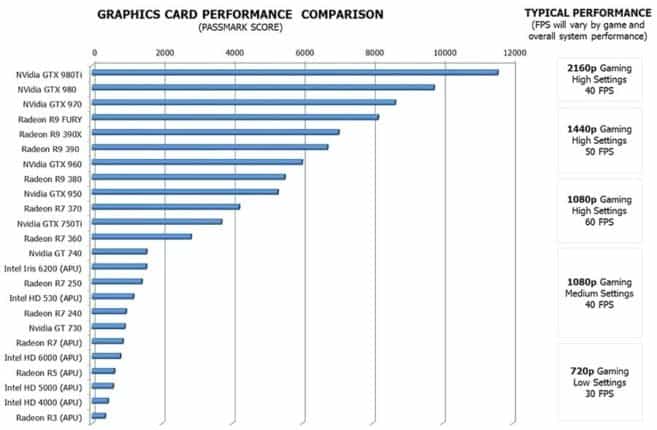
Best Middle-Range GPUs
These are the best budget graphics cards for money where you don’t need to spend high to play high settings games.
Nvidia GeForce GTX 1060
While Nvidia wins the race on the high-end market, the competition on the mid-range market is different. Nvidia’s best contender for this range is GTX 1060. It is a perfect card for 1080p gaming, meaning you can play most games on the highest settings well above 60 fps, sometimes reaching 90 fps. Poorly optimized or most graphically demanding games can sometimes drop to 40-50 fps range, but that is rare.
1440p gaming is possible but for 60 fps you would have to turn down some settings. When compared with AMD’s equivalent, RX 580, GTX 1060 generally performs slightly worse but consumes 50W less power and costs a little bit less. So it can be a little hard to decide. But if you go for the GTX 1060, we highly suggest you buy the 6 GB version since there is a noticeable amount of performance boost from the 3 GB version.
Features:
- GPU Cores: 1,280
- Base Clock: 1,506MHz
- Boost Clock: 1,708MHz
- TFLOPS: 4.372
- Memory: 6GB GDDR5
- Memory Clock: 8Gbps
- Memory Bandwidth: 192GB/s
AMD Radeon RX 580
AMD’s equivalent to the GTX 1060 we mentioned above. It usually outperforms 1060 by a few percents but it is a little bit more expensive. It also consumes slightly more power but that should not make a difference. When you take all this info into account, it may seem like this match-up is a tie but the fact that AMD FreeSync supported monitors are significantly cheaper than their Nvidia G-Sync supported counterparts makes the RX 580 the winner for mainstream gaming.
Features:
- GPU Cores: 2,304
- Base Clock: 1,257MHz
- Boost Clock: 1,340MHz
- TFLOPS: 6.175
- Memory: 8GB GDDR5
- Memory Clock: 8 GT/s
- Memory Bandwidth: 256GB/s
Best Budget Video Cards
These are also the best budget graphics cards under 200 USD.
AMD Radeon RX 560
If you are on a budget and/or just want to play competitive games, AMD’s RX 560 is a great choice. It can handle most games on 1080p on medium settings and can give you more than 120 fps on competitive games such as CS: GO and Overwatch. When compared to its rivals on the Nvidia side, RX 560 performs slightly better than GTX 1050 and slightly worse than the 1050 Ti meaning it is a sweet spot between them and is priced accordingly. For its price, it provides excellent performance.
Features:
- GPU Cores: 1,024
- Base Clock: 1,175MHz
- Boost Clock: 1,275MHz
- TFLOPS: 2.611
- Memory: 2GB GDDR5
- Memory Clock: 7Gbps
- Memory Bandwidth: 112GB/s
Nvidia GeForce GTX 1050 Ti
If you are willing to pay $35 more than RX 560 and get a slight fps boost in recent games, 1050 Ti is your graphics card. Its performance difference is not significant on competitive titles compared to RX 560 but can provide 5-10 more fps on graphically demanding games. You can easily get 30 fps on 1080p at ultra settings on recent games, which is even smoother nowadays since adaptive sync technologies are on the rise on the monitors market. Overall, GTX 1050 Ti is still a very good budget choice and the race on the budget-range GPU is a tie for us.
Features:
- GPU Cores: 768
- Base Clock: 1290MHz
- Boost Clock: 1392MHz
- TFLOPS: 2.1
- Memory: 4GB GDDR5
- Memory Clock: 7Gbps
- Memory Bandwidth: 112GB/s
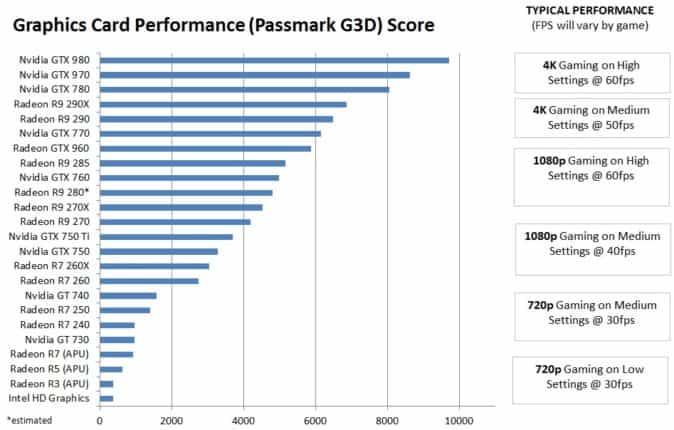
Conclusion:
So here is our guide for your next graphics card purchase. We know, the GPU market is always continuously developing thanks to improvements on graphics technologies every day. If you can wait, new models are soon-to-be-revealed; but it will still be a while until they are priced well and are commonplace so you can still upgrade to the recent models. Whether you are building a new PC or upgrading your current GPU for your laptop (we refer some laptops with ssd from Netbooknews), we hope our guide on best GPU for gaming can help you make your next purchase.
Charles has been writing about games for years and playing them all his life. He loves FPS, shooters, adventure games like Dota 2, CSGO and more.



![Best Graphics Cards For Gaming – Ultimate List [Winners]](https://lyncconf.com/wp-content/uploads/2018/08/Best-Graphics-Cards-For-Gaming-.jpg)