Charles has been writing about games for years and playing…
There are a variety of features you need to consider when buying a new TV or a monitor nowadays. And the most famous of them all is the resolution. Throughout the years, we watched our beloved 720p and 1080p age as the fruits of the latest technology, 1440p, and 4K resolutions dominated the market with their far superior image quality. But are they worth it? What is the difference? Today we will discuss just that.
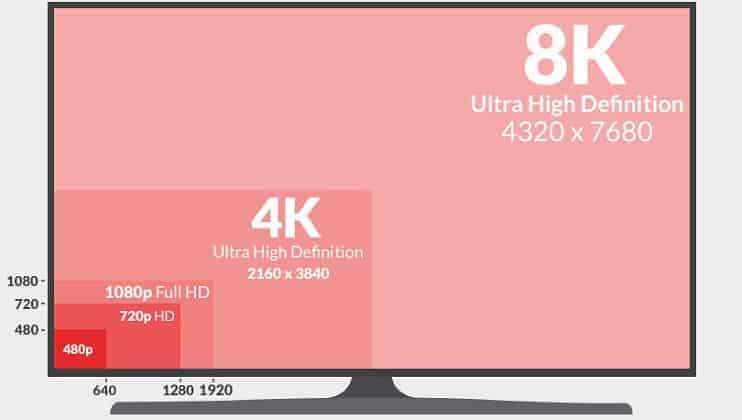
Table of Contents
ToggleWhat is a Screen Resolution?
Before we move on and talk about the resolutions, we first have to know what it is. It is the measurement of pixels in each dimension that can be displayed. For example, if a screen has 1920×1080 resolution, it means it has 1920 pixels horizontally and 1080 pixels vertically. No worries, we’ve listed the best gaming monitors right now.
The most popular resolutions are:
– 1280×720 (HD, 720p)
– 1920×1080 (FHD, Full HD, 1080p)
– 2560×1440 (QHD, WQHD, Quad HD, 1440p)
– 3840×2160 (UHD, Ultra HD, 4K, 2160p)
– 7680×4320 (8K Ultra HD, 8K, 4320p)
720p Screen Resolution
1280×720 is the lowest acceptable resolution we have today and it is the lowest amount for a resolution to be considered high-definition. It has a total amount of 921,600 pixels. Even though a couple of TV channels still broadcast in 720p, almost all of the media service providers such as Netflix, gaming consoles and a lot of TV channels support much higher resolutions.
The only advantage 720p monitors and TVs have is their price; they are much cheaper. Knowing that 8K monitors and TVs are on their way, we do not recommend buying a 720p screen and highly suggest that you get an at least 1080p TV or monitor.
1080p Screen Resolution
With a number of 2,073,600 pixels, 1080p provides a much better viewing experience than 720p. It is clear enough to please the eye while still being affordable since they are much more common compared to the past. 1080p monitors are still a good choice for gaming, especially since most current graphics cards can handle 60 fps on 1080p, they are more common than ever. But 1080p is best when used with a mid-level graphics card such as 1050 Ti.
If you have a GPU better than mid-level, you will not get the best experience possible since your GPU can probably handle higher resolutions. 1440p will replace 1080p soon enough, so if you have the budget, investing in a 1440p monitor or TV can be a smart idea.
1440p Screen Resolution
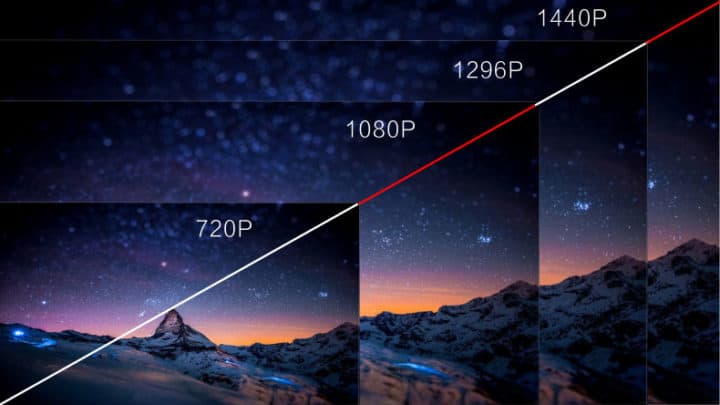
The soon-to-be standard of screen resolutions 1440p has 4 times more pixels than 720p with a whopping number of 3,686,400 pixels. 1440p is slowly becoming the new standard resolution for current gaming monitors, smartphones, and TVs.
Even though the prices of the 1440p screens are higher than that of 1080p screens, it is justified since the image quality is noticeably superior. It is the perfect middle ground between expensive 4K screens and the slowly-aging 1080p screens. For gaming, if you have better cards than GTX 1060 or RX 480, 1440p monitors are exactly what you need.
Best 1440p Monitors 2020 – Ultimate Buying Guide
4K Screen Resolution
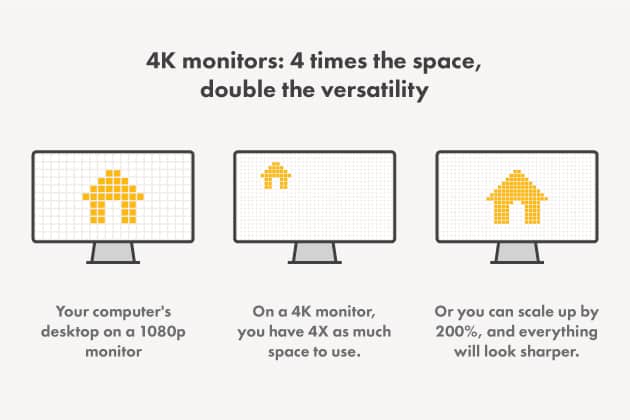
4K is the latest technology when it comes to screen resolutions. Having a number of 8,294,400 pixels, it provides the best experience possible today, but with a much, much higher cost. Most media service providers will charge you extra for 4K videos, and you need to invest in Ultra HD Blu-Ray discs and Ultra HD Blu-Ray players, which raises the cost even more. But if you have ever seen a 4K screen in real life, you know that it is worth it. Image quality is unsurpassable and the experience is almost better than real life.
For gaming purposes, though, 4K is not the best option at the moment. To be able to play games at respectable frame-rates on a 4K resolution requires you to have the latest gaming gear available. If you do not have a PC like that or a 4K gaming console, 4K monitors and TVs are simply not worth it for you at the moment. Stick with a 1440p screen and wait for 4K screens to be more common.
8K Screen Resolution
Before we even began to use 4K screens effectively, 8K screens started to come out. But they are few in numbers, and that will likely be the case for the next couple of years. Even if you were to sell your house to buy an 8K screen, you wouldn’t be able to watch any 8K content since the media that supports that resolution is next to non-existent at the moment. If you have the system and the money, go with the 4K.
Conclusion:
Different resolutions are for different people with separate intentions and budgets, and whatever your intention or your budget is, there is a monitor or a TV for you, and we hope our little guide can help you with that.
If you have an average budget and want a good experience with a mid-level PC, go with the 1080p.
If you want the best quality available today and have the money for it, go for 4K.
If you want the middle ground between these two, buy a 1440p screen. But whatever you do, let us know if our guide assisted you!
Charles has been writing about games for years and playing them all his life. He loves FPS, shooters, adventure games like Dota 2, CSGO and more.






