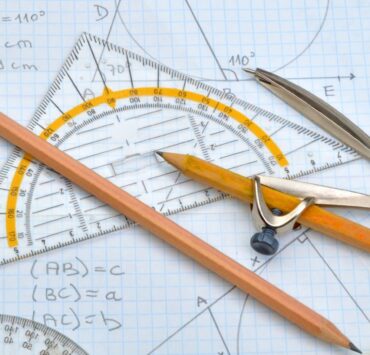Charles has been writing about games for years and playing…
Someone might see an ad with the keyword “+Black +Shirt” because they have searched for or expressed interest in black shirts. Advertisers use targeted keyword searches to direct their ads to potential customers who have shown interest in a particular product or service. The use of the plus sign in the keyword search indicates that both the words “black” and “shirt” must be present in the search query for the ad to be displayed. This ensures that the ad is displayed to a highly targeted audience, increasing the chances of a successful ad campaign.
Table of Contents
ToggleUnderstanding Broad Match Modifier (BMM) in Google Ads
Broad Match Modifier (BMM) is a keyword match type used in Google Ads. It targets broader search terms and phrases related to the keyword while still giving you more control by using a modifier. This means that when someone searches with the keywords “black shirt”, someone who has the keywords set to BMM as “+black +shirt” will be shown the ad.
Let’s look into why this might be beneficial for advertisers.
Definition and Functionality of BMM
Broad Match Modifier (BMM) is a keyword match type used in Google Ads to target a broader audience while maintaining ad relevance. This match type triggers ads for searches that include the modified term, close variations of it, and synonyms.
+Black +Shirt is an example of BMM in practice. Here, the plus sign (+) indicates that both “black” and “shirt” must be present in the search query for ads to trigger. This means that someone who searched for “black t-shirt” would see an ad with this keyword, while someone who searched for “black pants” would not. This specificity helps ensure that ads are only shown to people actively searching for products or services related to the business.
Pro Tip: To maximise the effectiveness of BMM, it’s important to regularly analyze search terms and negative keywords to avoid irrelevant ad triggers.
How BMM affects Keyword Targeting in Google Ads
Broad Match Modifier (BMM) can significantly impact keyword targeting in Google Ads. With BMM, advertisers can target a broader audience while ensuring that their ads appear only for relevant search terms.
For instance, with the keyword +Black +Shirt, Google Ads will show the advertiser’s ad only to users who search for terms that contain the words “black” and “shirt” in any order or with other words in between.
Here are a few reasons why someone might see an ad with the keyword +Black +Shirt:
| If they search for |
| “black shirt” |
| “shirt black” |
| “black blouse” |
| “black T-shirt” |
Pro tip: When using BMM, it’s essential to analyze the search terms report regularly to ensure that your ads are showing to the right audience, and you’re not wasting ad spend on irrelevant searches.
Benefits of using BMM for Ad Campaigns
Broad Match Modifier (BMM) is a powerful tool in Google Ads that allows advertisers to show their ads to a wider audience by adding a plus sign (+) before certain keywords in the campaign. There are several benefits of using BMM for ad campaigns.
BMM allows advertisers to reach a broader range of searches while still maintaining keyword relevance. By using BMM, an ad can appear for any search query that contains the modified keyword term, regardless of word order or addition of related words. This increases the chances of showing an ad to potential customers who are looking for something that the advertiser offers, even if they are not using the exact search term included in the original keyword set.
For instance, someone might see an ad with the keyword
| +Black +Shirt |
when searching for “buy black t-shirt”, “black shirt women”, “black shirt for men”, or any other searches with a combination of the terms “black” and “shirt”.
By using BMM, advertisers can also discover and add new keywords to their campaigns that they might have overlooked with phrases or exact matches.
Pro Tip: Use BMM strategically in conjunction with other match types to increase relevancy and reduce irrelevant clicks.

The Connection Between Broad Match Modifier and Ad Relevance
Setting keywords to broad match modifiers allows the ads to reach a wider audience. When someone searches for a particular keyword combination, it is likely that the ad with the +Black +Shirt keyword combination will be shown.
By understanding the connection between broad match modifier and ad relevance, advertisers can target their audience more effectively.
The Importance of Ad Relevance in Google Ads
Ad relevance is one of the most important factors in determining the success of your Google Ads campaign. The more relevant your ad is to the user’s search query, the more likely they are to click on it, leading to better performance and higher conversion rates.
Broad Match Modifier is a targeting option in Google Ads that allows advertisers to show their ad for searches that include the specified keywords or their close variations.
For example, someone searching for “+Black +Shirt” may see an ad with the same keywords, even if the ad doesn’t exactly match the search query. The use of Broad Match Modifier can be effective in getting your ads in front of a larger audience and increasing visibility.
However, it’s important to ensure that the ad content is still relevant to the user’s search, as irrelevant or mismatched ads can lead to a decrease in ad performance and a waste of advertising budget. Therefore, maintaining ad relevance is vital to achieve success in a Google Ads campaign.
How to Achieve High Ad Relevance Using BMM
Broad Match Modifier (BMM) is a powerful tool that helps advertisers increase their ad relevance, thereby improving their Quality Score and ad performance. By adding a “+” sign before one or more keywords, you can tell Google Ads to show your ad for searches that contain these keywords or close variations of them.
For example, if someone searches for “black shirt”, they might see an ad with the keyword +black +shirt if the advertiser has used BMM.
By using BMM, advertisers can ensure that their ads are highly relevant to the user’s search intent, which can lead to a higher click-through rate, lower cost-per-click, and better ad performance. BMM also allows for more keyword coverage, as it can match with search queries that contain variations of the targeted keyword.
Pro Tip: Use BMM in combination with negative keywords to further improve ad relevance and reduce unwanted clicks.
Examples of Ad Relevance for the Keyword +Black +Shirt
Broad Match Modifier is a keyword setting that allows your ads to show searches that include modified terms, misspellings, synonyms, and other related words. For a keyword like +Black +Shirt, ads can show to people searching for “black t-shirt,” “black shirt for women,” or “black shirt with white collar.”
However, ad relevance is also an important factor in determining whether or not your ad will actually be shown to users. Ad relevance refers to the extent to which your ad matches the user’s query. In the case of +Black +Shirt, Google looks for ad copy that includes those keywords in a relevant and meaningful way. If the ad is deemed irrelevant by Google, it may not show to users even if they search for +Black +Shirt. Conversely, an ad that is highly relevant to the query is more likely to be shown to the user. Hence, maintaining ad relevance is essential for a successful search engine marketing campaign.
Determining The Audience For Ads with BMM
When it comes to Broad Match Modifier (BMM), advertisers can use the + sign to target ads to the right audience. By adding a + before any keyword, you can specify which terms you want to target and make sure your ads appear in search results of relevant searches. In this article, we will discuss the two different types of people who might see an ad with the keyword +Black +Shirt set as a BMM.
Audience Identification Using BMM
Broad Match Modifier (BMM) is a keyword targeting tool used in online advertising to expand the reach of your ads to a broader audience while maintaining relevance. By using BMM, you can identify your target audience based on their search queries and create ads that speak directly to them.
For instance, if a person types “+Black +Shirt” in their search engine, they might see an ad that targets people looking for black shirts on sale. The ad may also show up for other search variations, such as “black shirt for men” or “black shirt for women.”
By implementing BMM in your advertising strategy, you can increase your chances of reaching the right people at the right time and boost your conversion rates.

Which Two People Might See An Ad With The Keyword +Black +Shirt (Set As Broad Match Modifier)?
The two people who might see an ad with the keyword +Black +Shirt are:
| 1. People who search for black shirts specifically |
| – BMM (Broad Match Modifier) allows the ad to show search terms that include the modified terms “black” and “shirt,” such as “buy black shirts” or “black shirt sale.” |
| 2. People who search for related terms |
| – BMM can also match the ad to broader search terms that are related to “black shirt,” such as “dark-coloured shirts” or “men’s formal wear.” |
This allows the ad to reach a wider audience and potentially attract customers who are interested in similar products or searching for related terms. It also helps advertisers to maximise their ad spend and increase their chances of conversions.
Pro Tip: Use BMM for your ad campaigns to potentially reach a larger audience and improve your targeting based on related search terms.
Person One: Those Searching for Black Shirts Specifically
When someone searches on Google using the keyword “+Black +Shirt”, it is likely that they are specifically looking for black shirts. This makes them a perfect audience for businesses that sell clothing items, especially black shirts.
By using the Broad Match Modifier (BMM) in their ads, businesses can reach customers who are actively looking for their product. BMM allows ads to show for searches that include variations of the designated keywords, but not necessarily exact matches. So if someone searches for “buy black shirt online” or “black shirt for men”, an ad that uses “+Black +Shirt” could potentially show up.
Understanding the specific audience for a particular ad is important for businesses looking to get the most out of their advertising efforts. By identifying and targeting the right audience, businesses can increase their ad’s relevance to the user and ultimately improve the chances of a conversion.
Person Two: Those Searching for Similar or Related Keywords
Individuals searching for similar or related keywords may see ads with Broad Match Modifier (BMM) matching their search queries. For example, if someone searches for “+black +shirt” on a search engine, they may see ads related to black shirts, such as “black shirt for men,” “black shirt for women,” or “black shirt sale.”
BMM allows advertisers to reach audiences searching for related queries that may not contain the exact match keyword, broadening the reach of the ad campaign. Identifying the audience for BMM ads requires carefully selecting a list of related keywords that are likely to be used by a target audience. By doing so, an advertiser can position their ad in front of relevant customers who are more likely to engage with the ad and take action.
Best Practices for Creating Ads with BMM
When creating an ad campaign with Broad Match Modifier, you can control who sees your ad by including specific keywords in the ad text. In this case, anyone who searches for “black shirt” with the keyword +black +shirt set as a broad match modifier will be likely to see the ad.
Let’s discuss best practices for creating ads with BMM.
How to Choose Keywords for BMM in Google Ads
Choosing the right keywords for broad match modifier (BMM) in Google Ads involves finding a balance between specificity and reach. It is important to select keywords that are relevant to your product or service, but also broad enough to capture a wide range of searches. For example, if you are selling black t-shirts, you might use the BMM keyword +black +shirt to target search queries that include both these terms.
Using BMM in your ads allows for a greater reach as it includes variations and synonyms of your chosen keywords. In the case of the keyword +black +shirt, someone might see an ad for a black t-shirt, a black shirt with stripes, or a different coloured shirt with black lettering.
However, it is important to keep an eye on your ad performance and negative keyword usage as BMM can result in irrelevant clicks and wasted ad spend without proper monitoring.
Pro Tip: Expand your keyword list with long-tail variations of BMM to increase specificity and minimise irrelevant clicks.
Tips for Writing Effective Ads with BMM
When writing effective ads with BMM (Broad Match Modified) for Google Ads, it’s essential to keep in mind certain tips and best practices that can help improve your ad’s performance.
| Use long-tail keywords: | Incorporate long-tail keywords into your ad copy to make it more specific and relevant to your target audience. |
| Address your target audience’s pain points: | Use your ad copy to address the pain points and needs of your target audience. |
| Use ad extensions: | Utilise ad extensions that can provide additional information to customers and increase the visibility of your ad. |
| Craft a compelling call-to-action: | Include a strong and clear call-to-action in your ad copy that encourages customers to take action. |
When someone searches for +Black +Shirt, it implies they are looking for black-coloured shirts, and the advertiser may show them an ad that has either exact, phrase or broad-match keywords that contain “black shirt.”

Ad Campaign Optimization using Data Analysis and Refinement
When creating ads with Broad Match Modified (BMM) keywords, users might see an ad with the keyword “+Black +Shirt” because the BMM targeting option includes any search query that includes the words “black” and “shirt” in any order, with other words before or after them.
Here are some best practices for ad campaign optimization using data analysis and refinement:
| 1. Use negative keywords to exclude irrelevant search queries from triggering your ads. |
| 2. Analyse your ad metrics regularly to identify top-performing keywords and adjust bids accordingly. |
| 3. Use ad extensions to provide more information to potential customers and improve ad relevance. |
| 4. Keep your ad copy concise, clear, and relevant to your target audience. |
By implementing these practices, you can optimise your ad campaigns to reach your desired audience, improve click-through rates, and maximise return on investment.
Charles has been writing about games for years and playing them all his life. He loves FPS, shooters, adventure games like Dota 2, CSGO and more.