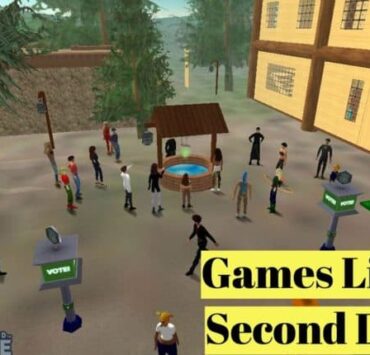Charles has been writing about games for years and playing…
Steam store is the treasure of games for various platforms where you can find popular and latest games for free and for money. If you already have the steam client downloaded in your system, then chances are you know about all the functions of steam and how things work here. But if you’re reading this article that means you are confused in finding out your steam screenshots folder.
Table of Contents
ToggleHow to Take a Screenshot on Steam
Steam allows the users to press the key F12 to take a screenshot. All the snaps you take are stored in this folder. But sometimes you may feel difficult to find it out or where is the folder located.
Where are Steam Screenshots Saved
In this case, these below-mentioned methods will surely help you to find out your pictures or snaps by locating that folder to you. Just follow these methods to get steam screenshot’s folder easily.
How to Find Out Steam Screenshots Folder?
Use Screenshot Manager Itself
The steam client itself offers you a way to fetch the folder where you can find all the screenshots you ever take. It’s like an in-game manager that manages the screenshots taken by the user. This is a straightforward method where you don’t need to go anywhere but your steam client and log in to your steam account. So here are the steps:
- Open your steam client and make sure you are logged in there.
- Head to the menu that is in the upper left corner of the steam.
- There you can find an option View, just click it and then go to screenshots.

Using this method you can find all the screenshots in just a blink. You can manage them as you want to keep them or delete them forever, it all depends on you. You can also save them to your system and then make use of them as you want.
Go To the Address Manually
If you can’t find the screenshot folder using the above method, then you can visit the address manually. It means you need to access the address where the steam client is located in the driver.
Where does steam store screenshots
In most cases it is C drive so here is the address: C:\ Program Files (x86) \ Steam \ userdata\ <yourSteamID> \ 760 \ remote\ <app – ID> \ screenshots. Just follow the address, and you will surely find the screenshot folder.
How to Find Steam ID?
Many times users just want their Steam ID but do not have any idea how to get it. Well, it’s very simple and short technique.

- Open your steam client and in the menu option that situated on the upper left corner, click on View.
- Now scroll down to the bottom where you see the option Settings. Click it and there on the left side panel you can see Interface.
- Click it and check the box saying Display Steam URL address when available.
- Save your settings and finally go to your profile and click view profile.
- Here is the URL, you can see a number at the end of the URL. This number is your steam ID, and you can make use of it whenever needed.
Your Steam ID should be at the very top, shown in a link e.g.) http://steamcommunity.com/profiles/76561198419558551

Conclusion
These are the two methods of finding out the steam screenshots folder so you can access all your snaps taken while playing games. Also, Steam ID helps you in many cases so I thought it would be a good idea to explain it here in just a few lines.
Charles has been writing about games for years and playing them all his life. He loves FPS, shooters, adventure games like Dota 2, CSGO and more.