Charles has been writing about games for years and playing…
PUBG, also known as PlayerUnknown’s Battlegrounds, the game features an MMO battle environment. So today’s article is about PUBG Reshade settings, and by using these, you will get a far better view in the game world.

Table of Contents
ToggleWhat is PUBG Reshade?
Now you may be thinking that what this Reshade for PUBG is. Well, Reshade is a tool or like an add-on that improves the graphics quality of a game. PUBG is a survival game and when you can’t see things clearly then how can you play it so well. So for this flaw, this shade comes as the ultimate tool that brightens the areas so you can spot the enemies very easily.
You can also see some of the games like pubg.
Is ReShade Allowed? Will I Get Banned For Using ReShade?
Note – Reshade pubg ban: PUBG has posted that ReShade will be banned soon in their new anti-cheat system.

Now they have cleared the air that you will not get banned for using ReShade.
Today you will learn the Reshade settings for PUBG or how can you download Reshade for PUBG. Also, there is a discussion about how can you remove Reshade PUBG, so let’s follow this PUBG Reshade guide and try it yourself.
Steps To Install Reshade For PUBG
Reshade Download
To know how to use Reshade PUBG you first need to understand the process of downloading it.
- First visit the official website of Reshade: https://Reshade.me/
- Now click that purple button that says Download
- It will begin the downloading of Reshade and after it is finished just locate the file
- Next, head to this path: C:\Program Files (X86)\Steam\Steamapps\Common\PUBG\TslGame\Binaries\Win64
- Select TslGame.exe
- There look for Direct3d 10+ and select it
- Click Yes when prompted both times
- Now in the new pop up, you need to select all the effects that you want in PUBG.
- It will be better if you focus on these following factors:
— Clarity
— Colorfulness
— LumaSharpen
— Vibrance
- Select these as per your choice and click Ok
- You are done installing Reshade; now it is time for configuration.
Reshade Configuration
Before you see the best Reshade settings for PUBG, it is essential to do the configuration.
- Open up your PUBG’s client
- Now Press SHIFT + F2 that will bring you the Reshade configuration window
- Here search for plus + symbol that normally exists at the top right corner and then type new
- It is time to select the effects that you want in the game; you just need to check the boxes
- To remove the configuration window, press SHIFT + F2 again
- Now, whenever you start the PUBG client, the Reshade will be automatically activated.
Best Settings for PUBG Reshade FPS
Well, as you all know about games, they are not easy to achieve and be in that leaderboard takes a lot of patience plus strategies. So if you also want to be among the top players, then you must have the high level of settings that are recommended by any super gamer. Here I will show you all the settings that you should have, and then you can start your journey of being a top layer.
A). Boost Up Your Computer’s Settings
Very first, just set your machine or computer to the high-performance instead of running it on balanced one.
Nvidia Specific Settings-
- To get the best graphics performance, you must set your Nvidia graphics card in that way.
- So access your Nvidia control panel or interface by right-clicking the desktop and select NVIDIA
- Here go to Manage 3D Settings
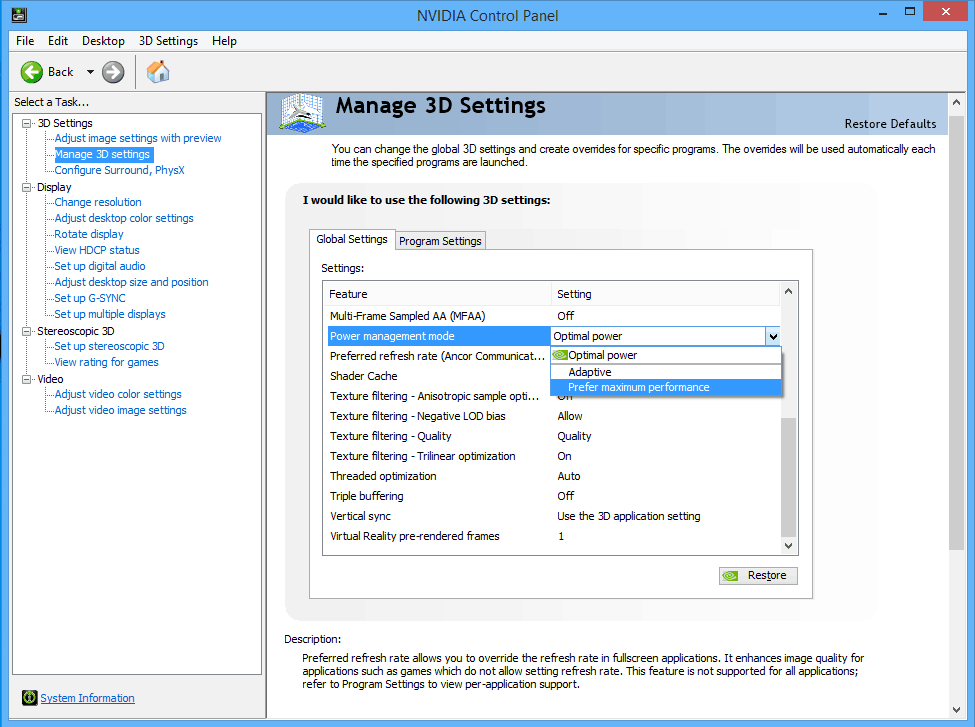
- There look for an option saying Power Management Mode, and under this, you need to make it Maximum Performance
- Now go to Change Resolution and there make sure your machine is running at the native resolution

- Head to the option Refresh Rate and select it to High
- If you have a G-Sync Monitor, then go to Set Up G-Sync and enable it.
- Those who have G-Sync Monitor, go to Manage 3D Settings and make sure the Vertical sync is Off.
B). Set DPI Scaling Behavior
Setting up your DPI scaling is also a must-do job that will surely improve the performance, and you will notice the better gameplay.
- Just follow this path: C:\Program Files (x86)\Steam\steamapps\common\PUBG\TslGame\Binaries\Win64
- Now, look out for TslGame.exe and right click it to select Properties.
- Here go to the Compatibility tab
- Lok for the option Settings and go to Override high DPI scaling behavior or Disable display scaling on high DPI settings
- Here just follow that drop down menu and select Application
- To save it just click OK and see how much improvement you get in the FPS.
C). Get Rid Of Greyed Out DPI Scaling Behavior
Sometimes it happens when you get the Override high DPI scaling behavior greyed out. Here is a quick solution for that:
- Get the Run program pressing Windows key and R
- Type regedit and hit the Enter key
- This will open up the registry list then navigate this path: HKEY_CURRENT_USER\Software\Microsoft\Windows NT\CurrentVersion\AppCompatFlags\Layers
- In the layers section right click and then Add a new string
- There you see the Name field where you need to enter the path that usually is: C:\Program Files (x86)\Steam\steamapps\common\PUBG\TslGame\Binaries\Win64\TslGame.exe)
- And similarly in the Data field, copy this text: ~HIGHDPIAWARE
- Tilde symbol is necessary to enter with the HIGHDPIAWARE
- Now, reach to TslGame.exe file and access its Properties, here you will see the high DPI scaling option greyed out, but it is enabled now.
Some Other PUBG Best Reshade Settings
Fps Camera Fov: make it higher to improve the FPS, the higher it is, the quicker you see the hidden enemies.
Anti-Aliasing: Set it to ULTRA and let’s see the performance, else you can set it as per your comfort.
Post-Processing: make it low, keeping it low makes FPS better, and it is totally beneficial.
Shadows: again, it should be low. Adjust it as per your choice if you are getting distracted by shadows or not.
Texture: if you keep Textures high then spotting enemies comes easy because everything has improved texture and so enemies do not get a chance of hiding.
Effects: you should keep it low or even lower if you don’t want any skip in a frame. Setting it low helps the graphics card and makes the experience smooth.
Foliage: again, set it very low so there won’t be much grass or any other bushy element. Doing this, you can see enemies easily and target them from the perfect distance.
View Distance: keep it low, these settings determine the rendering for the buildings. So there is no use of setting it high.
Motion Blur: keep it disabled, and you will see no blur, and there will be more clarity during gameplay.
PUBG Reshade Not Working
Well, recently there is a PUBG update happened that changed several things and one of the greatest disadvantages that players are facing that they can’t enable the Reshade tool anymore. The game has released its algorithm that scans any cheating element very well.
Having a Reshade like a thing in the game is like a cheating, so all you receive is an error message while playing PUBG. For having fairness for all, the developers have banned the practice, so you get a PUBG Reshade crash.
There are several forums or talks on social media platforms like Twitter where you can look out the PUBG twitter conversations. The same type of discussions has been going on PUBG Reshade reddit that why Reshade PUBG ban happened.
There is not any particular solution for this problem yet but joining Twitter or PUBG reddit discussions can give you a hope where lots of players and experts try something new every day to get back the Reshade.
How To Uninstall Reshade PUBG?
Many times players can get issues and buggy things during the gameplay, and they may have a though like how to delete Reshade PUBG. Every mod or add-on that we use as a cheat has some drawback, and same applies to Reshade. There may be some incompatibilities, and hence it can create a burden on the GPU.
Reasons can be many, and it can also be that new update in PUBG that keeps Reshade from happening. At this situation, all you have got is the option to remove Reshade.
Do not worry if you do not know anything about how to uninstall Reshade because there are steps here that will enlighten you on how you can delete Reshade PUBG and start playing legalne kasyno online – legal casino online. Just follow these and get PUBG uninstall Reshade done:
- First, locate the path of your game and go to the exact folder where Reshade files are installed
- Here look for the four files named as:
d3d8.dll & d3d8.ini
d3d9.dll & d3d9.ini
dxgi.dll & dxgi.ini
opengl32.dll & opengl32.ini
- Once you have found them, your only task is to delete them
- Now you are done on how to remove Reshade PUBG, and you can start playing the game again without Reshade.
Charles has been writing about games for years and playing them all his life. He loves FPS, shooters, adventure games like Dota 2, CSGO and more.





