Charles has been writing about games for years and playing…
More and more TVs around us are being designed with Internet media services, so we are less and less exposed to physical DVDs. For most people, it’s time-consuming to find out what they like from a bunch of DVDs and play it on a DVD player. Obviously it is more convenient to back up physical DVD content to a digital format. However, what if you have collected a large number of DVDs? What can you do to store them better? It is recommended that you rip them into common formats such as MP4, MKV, etc in order to play them on any device even without a DVD player. Is there a professional tool to help us achieve this? Of course, it is WonderFox DVD Ripper Pro.
Table of Contents
ToggleWhat is it?
WonderFox DVD Ripper Pro is a practical program with hundreds of digital formats to choose from, and the whole process is smooth and fast, you can rip the DVD to the desired format and device with just a few clicks. In addition, it can automatically find the correct title, help you edit the video and so on. Next, I will carefully introduce each of them one by one.
Main features of WonderFox DVD Ripper Pro
Intelligently detect the main movie from 99 titles
After we import DVD files, there will be multiple titles. Some are stories of creative teams, and some are introductions to movies. It’s difficult for us to judge from dozens of titles the main movie we need to rip. Don’t worry, the program can automatically find the correct title in a few seconds, which can shorten our waiting time.
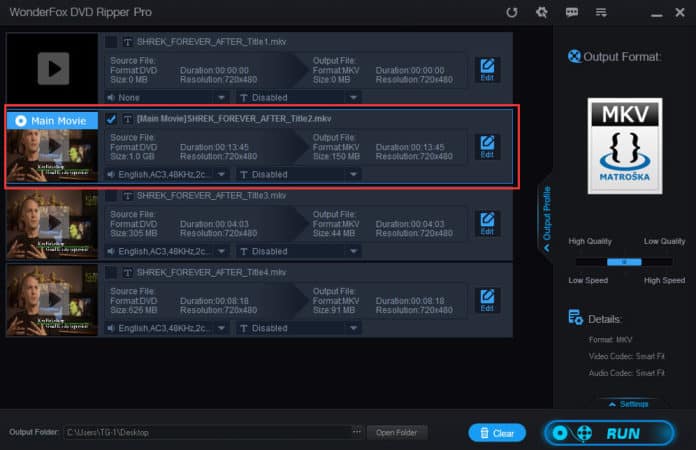
Back up DVDs to 300+ formats and devices
The main purpose of WonderFox DVD Ripper Pro is to help users solve DVD format problems so that they can be played on any portable device. It allows you to back up the content from DVDs to over 300 output formats and devices such as AVI, MP4, MKV, WMV, MPG, M4V, MOV, VOB, Samsung, Apple, Sony, Huawei, Nokia and many more.
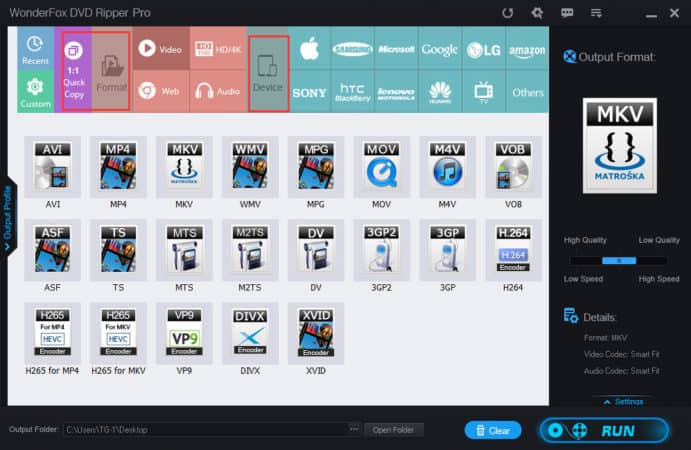
Rip DVDs at a fast speed
As a fast DVD ripper, WonderFox DVD Ripper Pro stands out in the software market because of its lightning-fast processing speed. With its support, you can convert a 150-minute movie to MP4, AVI, MKV and other formats in 20 minutes. More importantly, it takes only 5-10 minutes to convert the DVD to the most suitable format – MPG.
Additional features of WonderFox DVD Ripper Pro
- Bypass/remove Region Code protection, CSS, RCE, etc to copy encrypted movies and TV shows.
- Extract the desired audio file from the video.
- A Built-in editing (Crop, Merge, Clip, Rotate, Volume…).
- Remove and add subtitles for DVDs.
- Copy DVD to DVD Folder and ISO Image without quality loss.
- Back up scratched DVDs to prevent data loss.
- Make ringtones for devices.
Rip DVDs to a computer with WonderFox DVD Ripper Pro
Step 1: Run the program and select the DVD source.
Please free download the software from the official website and get it started on your PC, then select the appropriate DVD source from the 3 options.
Step 2: Select the output device.
After the DVD is successfully imported, please click on the right side of the software interface to select the desired output device. You can also choose the format at the same time in this step.
Step 3: Click “Run” button for ripping DVDs to computer.

Pros:
- Easy to use.
- Clear and user-friendly interface.
- Balance processing speed and output quality.
- Support for custom settings.
- Rich in features.
Cons:
- Only an English interface is available.
- Mac system PCs are not supported.
Conclusion
WonderFox DVD Ripper Pro is a tool designed specifically for ripping DVDs while maintaining the same quality as the source file and setting the video resolution. If you have a need on editing video, converting audio formats, etc, which can also provide you with full support. All in all, it is a must-have ripping software that you can trust.
Charles has been writing about games for years and playing them all his life. He loves FPS, shooters, adventure games like Dota 2, CSGO and more.






