Charles has been writing about games for years and playing…
Whether you are looking to improve your gameplay visual experience, or outsmart your opponents, picking the best gaming monitor might be the best decision. It goes without saying that if you have a dedicated gaming PC, then you need a monitor that matches the rig. However, with the many brands and features present in the current display industry, choosing the best gaming monitor can be intimidating for many. That’s why in this guide, we have decided to delve into the most important features and considerations to make when shopping for your next gaming monitor.
Table of Contents
ToggleWhat Graphics Card Do You Have?
When starting your search for a gaming monitor, it’s pretty obvious that you will keep your budget in mind, but what many overlooks is the graphics card they have or plan to purchase. If you have a low-end graphics card, pairing it with a high refresh rate or high resolution monitor just won’t cut it.
The better the gaming monitor you’re considering, the better the graphics card you require for the best performance. It’s just impossible to run games like Battlefield 1 on a 4K gaming monitor when using a $200 or fewer graphics card.
On the contrary, if you settle for a budget-friendly monitor and pair it with a GTX 1080 Ti, you’ll just be wasting the potential of the card. As such, you need to have a good idea of the kind of monitor you can pair with your GPU. For instance, if you own a GTX 1080 Ti, then it makes sense to get a 4K monitor with 144Hz or even 240Hz.
| GPU | Resolution | Refresh |
| GTX 1080 Ti GTX 1080 RX Vega 64 |
4K+ 1440P 1080P |
240Hz 165Hz 144Hz 120Hz 60Hz (for 4K monitors) |
| GTX 1070 Ti GTX 1070 RX Vega 56 R9 Fury R9 Fury Nano |
4K 1440P 1080P |
240Hz 165Hz 144Hz 120Hz 60Hz (for 4K monitors) |
| GTX 1060 RX 580 RX 570 |
1440P 1080P |
144Hz 120Hz 60Hz |
| GTX 1050 Ti GTX 1050 RX 560 |
1080P (or lower) | 120Hz 60Hz |
From here on, you can start considering other essential features, which we shall cover deeply in this read.
Gaming Monitor Buying Guide 2020
Screen Size & Resolution
This will answer your question about What size Monitor should you get?
Gaming monitors come in an array of sizes and resolutions. Basically, a resolution is defined by the number of pixels present and they are usually in the range of millions, displaying varying colors to varying shades on a display. When combined together, the pixels produce a single big image, which is what you see on the screen.
With gaming monitors, you are bound to sit closer to it in comparison to a TV. As such, pixel density is crucial as you’ll want a smooth display. We recommend the following resolutions and sizes:
- 1080p for screens up to 24”
- 1440p or 2K for screens up to 27”
- 2160p or 4K for screens up to 31”
However, most of the times you will find only 27-inch gaming monitors as it doesn’t go beyond 27 inches and more than this is considered too large for gaming. After all, you do not want to be moving your head across the screen every time when gaming. An important thing to keep in mind is that the more pixels a display packs, the broader and better its quality.
There are ideally ultra-wide gaming monitors, which have recently gained popularity. Every avid gamer dreams of having an ultra-widescreen that features a curved screen and so, if you have the money, spending on such a curved gaming monitor is an option as well.
The resolution of a gaming monitor determines how many pixels it packs. For instance, a Full HD display will have 1920 pixels by 1080 pixels. With this example, 2K and 4K monitors will have more pixels and that is why they are considered high-quality monitors. You will see sharper images and that enhances your gaming experience.
Another important thing to remember is that the more pixels a display packs, the more costly it will be. That means as you go from a Full HD to a 4K monitor, the price will follow the same trend.
When it comes to determining the best resolution for you, you will need to consider your budget, the graphics card you own, and what you prefer between sharper image quality and more screen real estate. Also, it is imperative to consider what kinds of games to play on the regular.
For example, if you are mostly into games like Dota 2, Fortnite and League of Legends, you won’t see a significant difference when you play them at higher resolutions as they are not designed to have breathtaking visuals. In that case, you may want to settle for a 1080p monitor and save money.
On the contrary, If you are into great visuals and enjoy games like Battlefield 1, Forza 7 or the Witcher 3, then getting a high-resolution gaming monitor makes perfect sense.
The Refresh Rate
We already know that the resolution tells us how many pixels are packed in a display and that those pixels combine to create a single image. Now, if you have some film background, you know that videos, be it movies or games are simply thousands of still pictures being played one after the next to create the illusion of motion.
Well, when it comes to gaming, the faster a display can move on to the next image, which is known as refreshing the frame, the smoother the gameplay feels. This implies that the refresh rate of a monitor will determine how fast it can refresh the frame or image.
So, when you come across a monitor with a 60Hz refresh rate, it means that it can refresh the image on the display 60 times per second (although this depends on how powerful your graphics card is)
When it comes to gaming, be it on your PC or console, a higher refresh rate is always better. That’s because you will be able to react faster compared to when you use a lower refresh rate monitor. So, if you intend to play competitive or fast paced games particularly shooters like Call of Duty and CS:GO, you may want to lean on monitors with a high refresh rate.
Which Refresh Rate is Ideal for You?
Whether you require a high refresh rate display or not really boils down to your preferences. If you are a casual gamer, you don’t need a 144Hz or 240Hz refresh rate monitor. A 60Hz or 120Hz is generally fine. However, if you’re a hardcore gamer and participate in titles where high-refresh-rate is advantageous, then, by all means, go for a high refresh rate monitor.
However, keep in mind that similar to resolution, the higher the refresh rate, the better the graphics card you will need for optimum performance.
Response Time
This is another essential factor to look at when shopping for a gaming monitor. Response time is the rate at which a pixel changes from its previous color to a new one. It’s different from refresh rate in that refresh rates handle changing frames while response time only deals with changing the colors of individual pixels.
Most people tend to confuse response time and refresh rate, which is understandable, but generally, you’ll want a monitor with low response time and a high refresh rate. Nowadays, however, response time isn’t that big of an issue as most gaming monitors come to feature a low response time anyway. Generally speaking, you want to avoid gaming monitors with a response time higher than 8ms and if you are a competitive gamer, you’ll want to look into brands that offer 1ms.
An important thing to note is that response time tends to be affected by the monitor’s panel technology. Some displays have a lower response rate than others due to the varying panels. Even so, you should not give it too much weight when choosing between monitors as it is very hard to notice a difference in milliseconds.
Panel Type
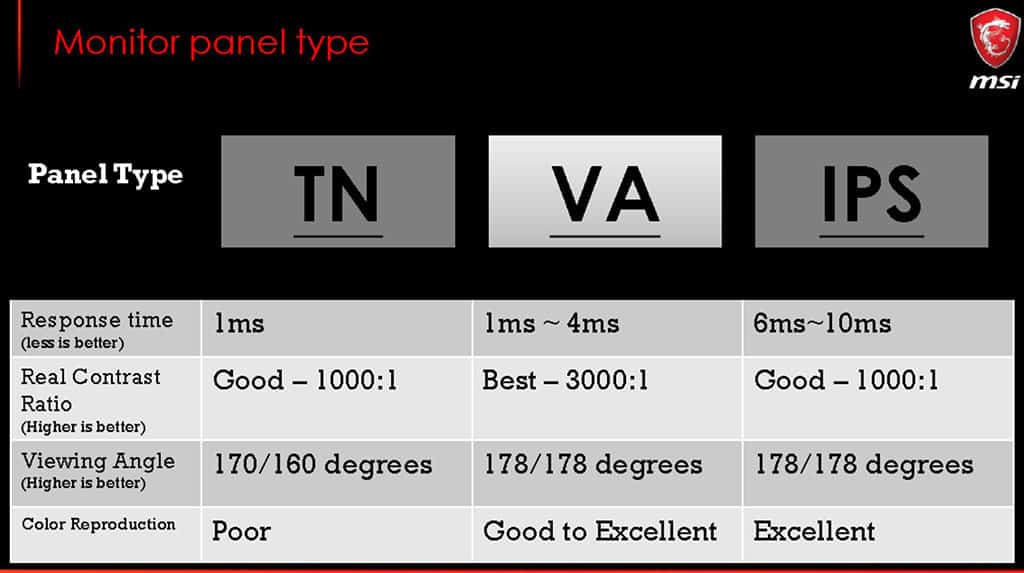
There are three primary types of panel technologies, namely TN, VA and IPS, all of which have their pros and cons.
There are also OLED monitors, but currently, very few are available as they are expensive and are mostly intended for professional use. I recommend you reading our Monitor Display Panels Guide for detailed information.
TN Panel
Overall, Twisted Nematic panels have the poorest color reproduction and viewing angles, and so, you’re bound to see washed-out colors, compared to VA and IPS panels. However, they boast the quickest response times of just 1ms, meaning that pixels take just a millisecond to shift from one shade to the other.
This is effective in getting rid of trailing, ghosting and motion blur and that’s why many competitive games go for these types of displays.
VA Panel
These boast the best contrast ratio which enables them to produce deeper blacks and more details in shadows of images. VA panels ideally have an overall great relation between the brightest and darkest colors. On the flip side, these panels have the poorest response time, even at high refresh rates. They have noticeable ghosting, which gets worse when there are many dark pixels in an image.
For most casual gamers, the ghosting is tolerable as you get deeper blacks in return. However, if you are a competitive gamer, you’ll want to avoid VA panels.
VA gaming monitors, unlike their TN counterparts, have wide viewing angles of 178 degrees, which is a plus.
IPS Panel
IPS panels are the latest in the bunch and boast the most consistent and accurate colors, even though they do not boast contrast ratios that are as high as VA panels. However, they have the best viewing angles in the lot. Their response time is way better than VA panels, but it’s not as fast compared to TN counterparts.
With an IPS panel, you can enjoy vibrant colors with no prominent ghosting. IPS glow is usually the main issue that occurs on the corners of the display when light passes through. This is only bothersome when you’re viewing a dark image in a dark room, but even so, there are ways to manage In-plane Switching glow.
So, Which Panel Type is Ideal For You?
If you are after the best performance and don’t mind sacrificing image quality, then a TN panel will suffice. However, if you don’t care about competitive and fast-paced games, then a VA panel will give you the best viewing experience.
If you are looking for balanced performance and image quality, then you will want to settle for an IPS display.
NVIDIA G-SYNC & AMD FreeSync
Gaming monitors nowadays also feature either NVIDIA’s G-SYNC or AMD’s FreeSync technology. Both offer a variable refresh rate which enables the display to change its refresh dynamically and in accordance with the graphics processing unit. This helps eliminate visual artifacts like stuttering and screen tearing without affecting input lag, something that’s prominent with VSync.
To enable this feature, you need a G-SYNC compatible or FreeSync compatible NVIDIA and AMD graphics card respectively. However, some FreeSync monitors support G-SYNC and will work with some NVIDIA graphics cards.
The difference between the two is that G-SYNC monitors feature an integrated module that allows for a minimal input lag and a wide dynamic refresh rate. However, this increases the price of the monitor.
FreeSync, on the contrary, does not spike the price of the monitor as it is based on a royalty-free standard. Also, G-SYNC can only work via the display port while FreeSync works over both the DisplayPort and HDMI.
The primary advantage of G-SYNC is a wider dynamic range, with most monitors having a variable refresh rate of up to the maximum refresh rate of the display, for instance, 30Hz to 144Hz. As for FreeSync displays, the dynamic range would be 40 to 144Hz, although there are a few exceptions. The good thing is that it’s possible to manually adjust the dynamic range of FreeSync using a Custom Resolution Utility.
At the end of the day, G-SYNC makes the monitor more expensive, but you also don’t have to use either of the adapted-sync technologies since every monitor will function with either AMD or NVIDIA graphics card.
Conclusion
So there you have it, the 6 most important features you need to know for what to look for in a gaming monitor. Once you have your preferences and budget in mind, you will be able to easily pick between the features and within no time, you will have decided on a monitor that will certainly meet your gaming needs.
If you are are a console gamer and don’t know what to look for, Read our guide on how to choose a monitor for console.
Charles has been writing about games for years and playing them all his life. He loves FPS, shooters, adventure games like Dota 2, CSGO and more.






