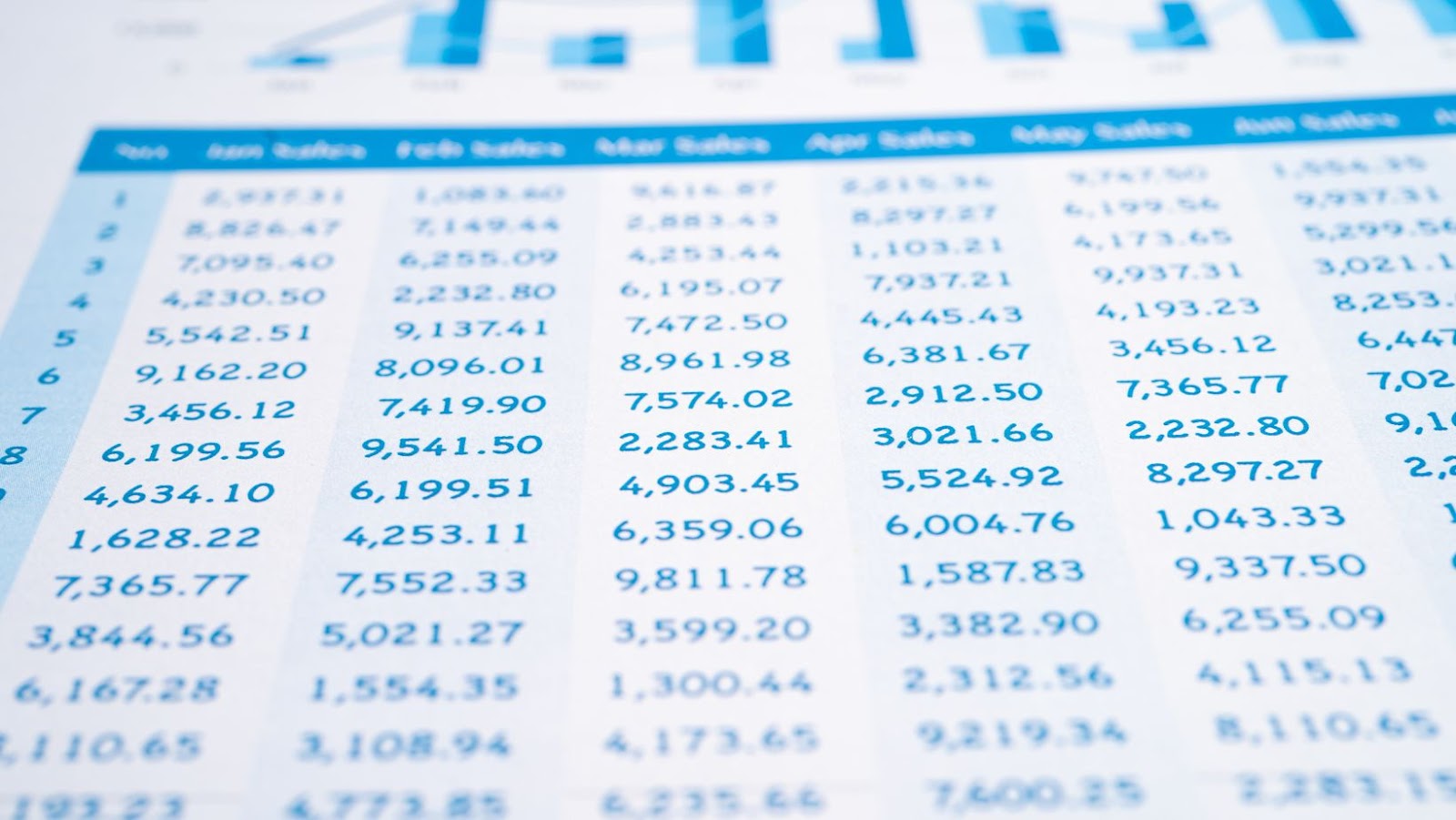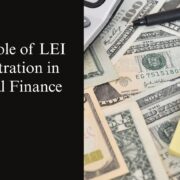Joel is a whiz with computers. When he was just…
If you’re a customer of the State Bank of India, one of India’s largest banks, you might need to download your bank statement. The State Bank of India – or SBI – provides customers a tool to easily download account statements. I’ll show you how to download an SBI account statement in this article.
First, you need to have an internet banking account with SBI. If you haven’t created one, you must set up an account by visiting your nearest SBI branch. Once you have an account and have logged in, you can easily download the bank statement with a few clicks.
Log in to your SBI bank account using your username and password. Once you’re in, select the ‘Account Statement’ option from the main menu. From there, you’ll need to select the preferred date range and format – the statement can be downloaded in either PDF, Excel, or HTML formats. Once you’ve selected your date range and preferred format, click the download button. Your account statement will be served to you in the format you chose. It’s that simple!
Table of Contents
ToggleHow To Download SBI Bank Statement
If you are an SBI account holder, you may need to obtain a bank statement for various purposes, including record keeping and verification of transactions. Fortunately, this process is simple and can be done in several ways. Here are some common methods for downloading your SBI bank statement:
- Via Internet Banking: One of the easiest ways to obtain your bank statement is via SBI’s Internet Banking platform. Simply log in to your account and navigate to the “Account Statements” section under “My Accounts”. Here, you can view and download a PDF version of your bank statement for the desired period.
- Via SBI Anywhere App: SBI Anywhere is a mobile banking application that allows you to manage your account and access various banking services. To download your bank statement via the app, log in and navigate to the “Accounts” section. From there, select the account you want to download the statement and click “Account Statement”. Select the desired period and download the statement in PDF format.
- Via SBI ATM: If you have an SBI debit card, you can also download your bank statement from any SBI ATM. Simply insert your card and select “Account statement” from the options provided. You can then receive a printed copy or have the statement sent to your email address.
- Via SMS: SBI also allows you to download a mini statement of your account by sending an SMS to a designated number. To do this, simply send an SMS in the following format: “MSTMT” to 09223866666. You will receive an SMS with your mini statement, including the last 5 transactions on your account.
In conclusion, these are the most common methods for downloading your SBI bank statement. Each method is easy to use and can be accessed through various channels, including internet banking, mobile banking, ATM, and SMS. Therefore, choose the best method and obtain your SBI bank statement quickly and conveniently.
How To Retrieve SBI Bank Statement Through Online Banking
Retrieving a State Bank of India (SBI) bank statement through online banking is convenient and easy. Here’s a step-by-step guide on how to download SBI bank statement using online banking:
- Log in to your SBI online banking account using your username and password.
- Click on the “Account Statement” option on the dashboard.
- Next, select the account for which you want to download the statement.
- Choose the timeframe for which you want to download the statement. You can select a specific date range or a monthly statement.
- Select the file format in which you want to download the statement. You can choose from PDF, Excel, or CSV formats.
- Finally, click on the “Download” button to retrieve the statement.
It’s important to remember that a nominal charge may be applicable for downloading the statement. Also, SBI allows customers to download account statements for the last 3 months, so plan accordingly.
Additionally, online banking provides various other benefits such as real-time account balance check, money transfer, bill payments, etc. Therefore, ensuring a secure internet connection while carrying out online banking transactions is always a good idea.
In conclusion, retrieving a State Bank of India bank statement online is quick and easy. You can download your statement with just a few clicks by following the above steps and taking necessary precautions.
Let’s talk about downloading the SBI bank statement via the mobile app. With the increasing popularity of mobile banking apps, it’s now easier to check your account balances, make transactions, and access statements on-the-go.
To download your SBI bank statement on your mobile app, follow the steps below:
- Log in to your SBI mobile banking app using your credentials
- Once you’re logged in, navigate to the “Accounts” section of the app
- From there, select the account for which you would like to download a statement
- Next, select “Account Statement” under the “Enquiry” section
- You will then be prompted to choose the date range for the statement you would like to download
- After selecting the date range, click on “Download” to retrieve your statement
It’s important to note that the SBI mobile banking app only allows you to download statements for the past 6 months. If you require statements from further back, you’ll need to log in to your SBI net banking account on a computer and download the statements from there.
Downloading your SBI bank statement via the mobile app is quick and convenient. So give it a try and access your financial information anytime, anywhere!
Joel is a whiz with computers. When he was just a youngster, he hacked into the school's computer system and changed all of the grades. He got away with it too - until he was caught by the vice-principal! Joel loves being involved in charities. He volunteers his time at the local soup kitchen and helps out at animal shelters whenever he can. He's a kind-hearted soul who just wants to make the world a better place.