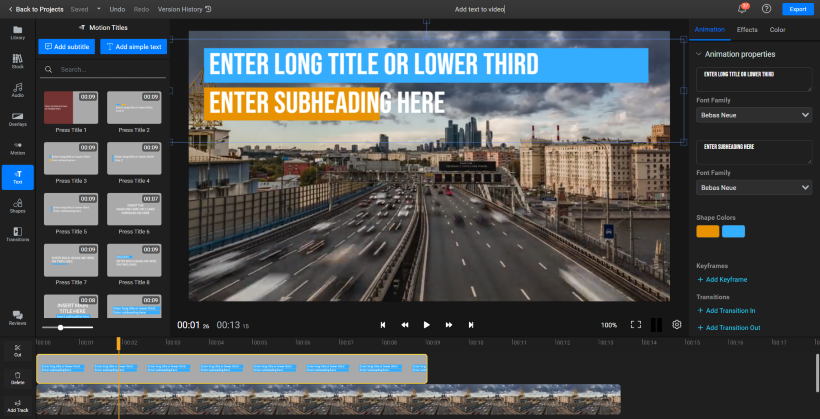Joel is a whiz with computers. When he was just…
If you want to get your message across as a content creator, videos are by far your safest bet. They’re dynamic, aesthetic, engaging, and extremely easy to follow – perfect for people who are always on the run and have an increasingly lower attention span.
But sometimes, despite your best efforts, the visual component simply doesn’t cut it. Your video might need an extra oomph – something to get people hooked and keep their attention from start to finish. Figuring out how to add text to video can be the key to unlocking a high retention rate from your viewers. With the right tool at your fingertips, editing your video to feature eye-catching text is a piece of cake.
Table of Contents
ToggleWhy You Should Add Text To Your Videos
Adding text to your video is not mandatory, but doing so can drastically improve how your content is received and understood and how likely you are to turn one-time viewers into loyal subscribers.
That being said, let’s go over some of the reasons why you should start adding text to your videos as soon as possible:
Better Comprehension
Text on video helps provide context and useful insights, making sure nothing is left unsaid. If you’re covering a more complex topic or sharing a high volume of information at once, you might want to make sure that your viewers are on the same page as you, following along and understanding what you’re trying to communicate. By leveraging a tool to write on video online, you can highlight key points and present information in an organized, easy-to-digest way.
Higher SEO rankings
Yes, you read that right. Adding text overlay to your videos can make it easier for search engines to find your content and rank it higher in search results, thus improving your discoverability. Search engines cannot (yet) crawl videos as they do with written content, but they can (and they do) scan and register any text-based information they can find. That’s how text on your video helps Google understand what your video is about and how it benefits your viewers.
More Engagement
A few well-placed CTA or annotation can go a long way – getting people invested in your content from the very start. With on-screen text there to guide them through the narrative, viewers are much more likely to find value in your content and engage with it right away. When it comes to social media in particular – think TikTok and Reels – including captions, annotations, and CTAs in your videos makes your content more shareable, which increases your visibility and engagement.
Increased Accessibility
Using a tool that lets you write text on video online free of charge can be a total game changer when it comes to accessibility. Remember – your audience might include people who are deaf or hard of hearing, so being able to tune into your videos by following on-screen text and/or captions can make a real difference for them.
Boosted retention Rates
At the end of the day, all these benefits converge into one single major win: a higher retention rate for your videos. Text on video makes people watch longer, engage more often, and fully understand the content you share. That means your video will attract people who watch all the way to the end.
The Easiest Way To Add Text To Video In Seconds
We’ve established that adding text to your videos – whether that means captions, annotations, or motion text – is a simple technique that can deliver impressive results.
The best part is that you can keep it simple. You don’t have to be a master of video editing to start adding text to your video. In fact, you don’t even need to leave your browser. You can add text to your videos and customize it to your heart’s content by using a cloud-based video editor like Flixier.
Whatever vision you might have for your video, Flixier empowers you to unleash your creativity and endlessly customize video text until you’re fully happy with the result. With over 1000 font options and numerous presets and transitions at your disposal, you’re bound to find the right match for your video.
How To Add Text To Video Online Using Flixier
Adding text to video using Flixier is as straightforward as it gets. Here’s how to do it:
Open Flixier in your Browser
Because Flixier is entirely cloud-based, you don’t need to download or install anything to start editing your video. Simply go to Flixier.com and click on Get Started.
Upload or record Your Video
Next, you need to import your video or record one from scratch. You can upload videos from your PC, a cloud storage service, streaming platforms or simply paste a link to an online video to bring into the dashboard.
Add Your text and Customize it
Now that you have everything set up, you can access the text adder to video feature located in the left sidebar by clicking on the “Text” button. Choose your fighter – headline title, regular or body text – and input the words you want to appear on the screen. Customize it as you wish, using the presets available or by playing around with the many fonts and sizes available to you.
Sync Your Text
Timing is important, so make sure your text comes in and disappears at the right time. You can do this easily by adjusting its place on the timeline.
Export and Share Your Video
Keep on editing your video using the powerful built-in video editing features. Once you’re satisfied with the result, you can download your video or instantly publish it on streaming platforms and social media channels.

And that, in a nutshell, is how to add text to video free of charge, using Flixier.
Leading Tips For Adding Text To Video
Before you start incorporating text in your videos, there are some tips and best practices you should keep in mind that will ensure you get the best out of this technique:
Keep it Short
Your video is not a PowerPoint presentation, so when it comes to text, less is more. The visual part will do most of the work, text is there to complement it and enrich the viewer’s experience. So keep your text brief, highlighting only key words and breaking longer phrases into small chunks (which also serves to build up anticipation for what’s to come).
Make it Easy to Read
If people are struggling to read the text on your video, that will only detract from their experience, not improve it.

Make your text easy to read by choosing contrasting colors, and if you’re unsure whether you’re making the right choice, consult a consult checker to give you some suggestions.
Make it Pretty
Sure, text on video serves a lot of functions – improving comprehension, accessibility, engagement, and so on – but it also has the benefit of “beautifying” videos. So don’t disregard the aesthetic part when you’re choosing the right font, style, or colors for your on-screen text. Match the text to its background – accounting for contrast, of course – and choose fonts and animations that blend in smoothly with the rest of the video.
Don’t let text Obstruct Your Video
Visual and written content can absolutely co-exist on the screen. You should be careful, however, not to let text block any important visual elements such as faces, buildings, or other important objects. Move your text overlay to a clearer area so that the viewer can both read the text and pay attention to the video. If you absolutely need to include more text, place it separately on a plain background.
Final Thoughts
Now that you know why you should be adding text to video, how to do it in 5 simple steps using Flixier, and most importantly, what the best practices are for adding a text overlay so that it has the best effect on your content – you’re well equipped to create stunning videos with text overlays. So all that’s left for you to do is upload your video and have fun editing!
Joel is a whiz with computers. When he was just a youngster, he hacked into the school's computer system and changed all of the grades. He got away with it too - until he was caught by the vice-principal! Joel loves being involved in charities. He volunteers his time at the local soup kitchen and helps out at animal shelters whenever he can. He's a kind-hearted soul who just wants to make the world a better place.