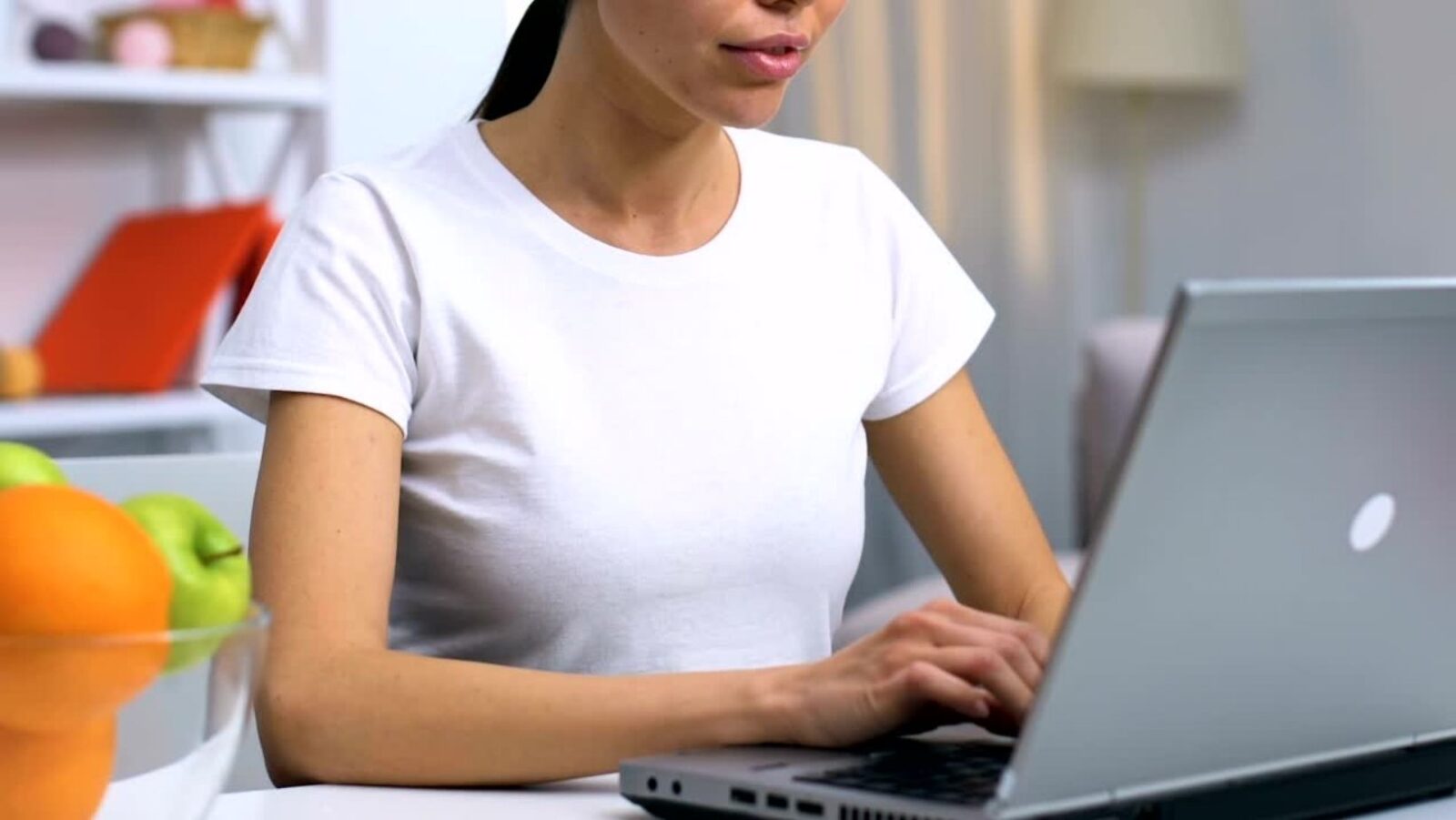Joel is a whiz with computers. When he was just…
Table of Contents
ToggleHow Long Does It Take a MacBook Air to Charge
Wondering how long it takes for a MacBook Air to fully charge? Well, I’ve got the answer for you! The charging time of a MacBook Air can vary depending on several factors such as the battery level, usage during charging, and the type of charger being used. But on average, it typically takes about two to three hours to fully charge a MacBook Air.
Now you might be thinking, “Why does it take that long?” The reason behind this is that the MacBook Air comes with a smaller battery compared to other laptops, which means it requires less time to charge. Additionally, Apple has designed their chargers to provide an optimal charging speed while also ensuring the safety and longevity of your device’s battery.
Factors Affecting the Charging Time of a MacBook Air
Battery Capacity
The battery capacity of a MacBook Air plays a crucial role in determining how long it takes to charge. The larger the battery capacity, the longer it may take for the laptop to reach full charge. MacBook Air models come with different battery capacities, ranging from 39.7Wh to 49.9Wh, depending on the specific model and year.
Additionally, as batteries age over time, their capacity decreases, which can further impact charging times. If you have an older MacBook Air with a degraded battery, it might take longer to charge compared to when it was new.
Charger Wattage
The wattage of the charger used also affects the charging time of a MacBook Air. Apple provides different wattage options for its chargers, ranging from 30W to 96W. Using a higher wattage charger can expedite the charging process significantly.
For example, if you have a MacBook Air that comes with a 30W charger but decide to use a more powerful 61W or 96W charger instead, you’ll notice faster charging times. However, keep in mind that using chargers with higher wattages than recommended by Apple could potentially affect your device’s long-term battery health.

Battery Capacity and Health Impact on Charging Time
When it comes to the charging time of a MacBook Air, the battery capacity and health play a crucial role. Let’s delve into how these factors can affect the time it takes for your MacBook Air to charge.
- Battery Capacity: The battery capacity determines how much charge your MacBook Air can hold. Typically, newer models of the MacBook Air have a higher battery capacity than older ones. This means that newer models generally have longer battery life and may take more time to fully charge compared to older models.
It’s important to note that as your MacBook Air ages, its battery capacity may decrease gradually due to regular usage. This reduction in battery capacity can impact the charging time as well. A lower battery capacity implies that the Macbook will be able to store less charge, resulting in quicker charging times. - Battery Health: Battery health refers to the overall condition of your MacBook Air’s battery. Over time, batteries tend to lose their efficiency and may not hold a charge as effectively as they once did when new. This can affect both the running time of your MacBook Air on a single charge and its charging speed.
Apple provides built-in tools like “Battery Health” in macOS which allows you to monitor your device’s battery health status over time. It is recommended to keep an eye on this information regularly so that you are aware of any decline in performance or potential issues with your device’s battery. - Power Adapter Output: Another factor that influences charging time is the power adapter output used for charging your MacBook Air. Using a higher-wattage power adapter (like 30W or 45W) instead of the default 20W charger provided by Apple might result in faster charging times.
However, it’s important to note that using power adapters with higher wattage than recommended by Apple could potentially damage your device or reduce its overall lifespan if not used properly. Hence, it’s advisable to stick with the power adapter that comes with your MacBook Air or consult Apple’s official guidelines for compatible alternatives.
In conclusion, the charging time of a MacBook Air can vary depending on factors such as battery capacity, battery health, and the power adapter output used. While newer models with higher battery capacities may take longer to charge, older models or those with reduced battery health might charge faster. It’s always a good idea to monitor your device’s battery health and use the recommended power adapter to ensure optimal performance and longevity.
Joel is a whiz with computers. When he was just a youngster, he hacked into the school's computer system and changed all of the grades. He got away with it too - until he was caught by the vice-principal! Joel loves being involved in charities. He volunteers his time at the local soup kitchen and helps out at animal shelters whenever he can. He's a kind-hearted soul who just wants to make the world a better place.